Even before coronavirus made person-packed spaces unfeasible, the virtual event was a rising star in both B2B and B2C segments.
‘Isn’t a virtual event just a pre-recorded presentation?’ you ask. It’s way more versatile than that. Anything from live-tweeting your dog’s birthday to Coachella 2018 (when 41 million across the globe tuned in to watch Beyoncé) qualifies as a virtual event. The scope is huge.

The virtual event embodies all that is great about digital: it can be wide-reaching, adaptive, inclusive, cost-saving, eco-friendly, and, when done well, exciting. It can grow your audience (and your credibility) overnight.
Of course, like any great show, there’s often a lot of groundwork behind a hit virtual event. Here’s our guide to pulling one off.
What is a virtual event?
On a basic level, it’s an event that calls for online (not physical) attendance.
As we mentioned, the virtual event comes in a variety of formats. Let’s take a look at those best positioned for building brand awareness:
Webinar
A typical webinar is a single session presentation, focused on providing an in-depth look at one specific topic. This may involve the speaker sharing their screen, displaying slides, or performing a product demo as they present. A Q&A often follows this segment, during which attendees ask questions via chat feed or voice. It tends to be recorded so it can be viewed afterwards.

Virtual conference
Often formal, large-scale events, virtual conferences typically involve several speakers and a comprehensive itinerary, lasting anything from a few hours to a few days.
Unlike a webinar, which spans a single session, a standard virtual conference adopts a more flexible structure, allowing for multi-track agendas so attendees can pick and choose which parts they observe.
Additional components such as break out sessions, one to one consultations, and virtual booths facilitate extensive networking, in addition to the usual chatrooms, polls, and surveys.
Tutorials and product demos
Whether you provide a service or a product, a tutorial or demo is a great way to showcase your offering, addressing common pain points while highlighting features and benefits. By broadcasting live, you give people the change to engage, and identify interested parties.

Live-streaming
The ephemeral thrill of live-streamed events on platforms like Facebook Live, Instagram Live, Twitter Live, and LinkedIn Live can help build significant brand buzz.
They also foster a real sense of interactivity as people watch and comment in real-time, with most including a live comment feed – some also facilitate co-presenters going live together.
Likewise, live-tweeting your event as it rolls out means you can squeeze maximum juice out of every insight and exchange, sharing them with a limitless audience.

Stories
From Instagram and Facebook to Snapchat, most social media platforms let you share videos and stills of interviews, how-tos, Q&As, and more. Special effects, filters, and other customisable features can be added for a stimulating, interactive feel. A smart way to get people talking about new products and services.
Interviews
The interview is one of the thought leader’s most potent conduits. Whether you or an in-house specialist from your team take the hot-seat, a live Q&A can position you as an authority in your sector. Also, people gravitate towards anything personal – look at the popularity of AMA (Ask Me Anything) sessions online.
Interviews could take place on-camera or appear on a podcast. Podcasts are snowballing in popularity, and are straightforward to set up; you could consider releasing regular episodes so your audience can tune in every week or month.

Creating a strategy for your virtual event
Before you do anything, you need to identify your audience and choose a killer topic.
Ask yourself these 4 questions:
- What do you want to achieve?
- Who will attend your event?
- What are their pain points?
- What are their aims?
A deep understanding of the audience – and what you want them to do – belies any great virtual event: who they are, what they’re looking for, and how you’ll deliver it. By whittling your viewership down to precise attendee personas, you can pick the perfect topic and create an event packed with content that resonates and converts.
Determine the format for you
Is your goal to publicise a product launch? Then a virtual demo or the fleeting fun of live-streaming might be the ideal fit. Want to shape lasting material that positions you as a thought leader? A webinar, interview, or virtual conference may work better.
Try out any formats that grab your attention, think about whether they will further or limit your objective, and check out what your competition is doing.
Pick your virtual event platform
We know, there are so many platforms to consider. When sifting, your number one question should be: does this platform offer the features I need to nail my goals – and do they work well?

With every option comes features and drawbacks, from playful stickers and mobile-optimisation to dodgy security and technical hitches.
Here are a few things to bear in mind as you browse:
- How many attendees are likely to show up – what capacity does the platform have?
- Do its features match your needs – for example, is the ability to record or a multi-track function essential to you?
- Is the quality good – think video, sound, tools, visuals.
- Is it responsive?
Popular virtual events platforms
Zoom: we’ve all become familiar with it during lockdown. Able to host 100 to 10,000 attendees, breakout sessions, and group chat, it has plenty of handy add-ons – just make sure you get a professional account to avoid the 40-minute meeting cut-off. Another entry-level alternative is Microsoft Teams.
Crowdcast: hosts live webinars, interviews, meetings, Q&As… the list goes on. Attendees can join via a single URL. Features include analytics, registration forms, and the ability to replay footage.
Hopin: a live events platform covering everything from trade shows to webinars, designed to cultivate collaboration between attendees.
Demio: houses live or recorded presentations (or both), complemented by tools such as CTA buttons, private chat, and much more.
Planning your virtual event
Once you’ve settled on your format and topic, it’s time to get planning. Here are some tips:
Look and sound like you
Marketing psychology 101, yes, but, put simply, you want your event to look and sound like you. Subsequently, your content and materials should mirror your brand identity – tone, grammar, colours, logos, fonts, formatting. Why? Consistency is fundamental to brand awareness.
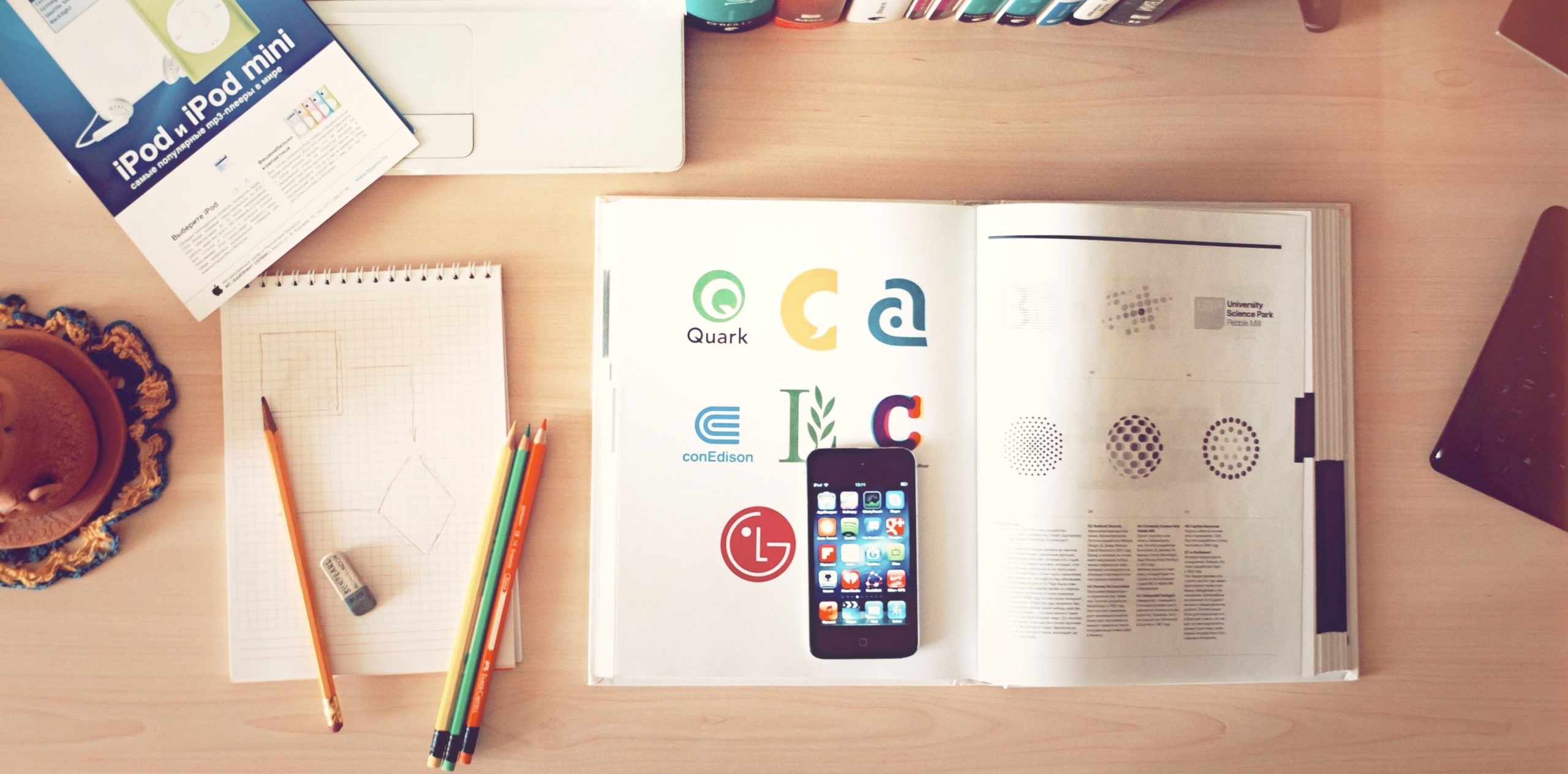
Optimise for mobile
When creating content for your virtual event, check it’s optimised for mobiles – some attendees may tune in to watch via their phones.
Choose a mobile-friendly platform that lets viewers enjoy interactive features such as live chat, no matter what device they’re using. Try to keep visuals uncrowded and bold – a tiny screen plus tiny text does not make for easy viewing!
Pen a cinema-worthy script
There’s a reason particular TED talks go viral – the scripts are tightly structured around gripping, pithy nuggets of information.
Your script is the backbone of your virtual event. If you can, start with a strong opening that demands attention; rather than plunging into the meat of the topic, ask a thought-provoking question or tell an intriguing anecdote.

You want to wrap things up with a persuasive CTA – you’ve put in a lot of hard work to get attendees to this point, and now you want them to act. This action could be visiting your website, trying your product, getting in touch, or downloading a report, for example.
Create a little visual drama
A great script needs great visuals – especially during a virtual event. You’re asking attendees to stare at their screens for a lengthy period, so, where you can, use polished visuals to delight your audience and elevate information.
Ideally, your design will be inclusive, using clear fonts, captions, and descriptions of visuals.
Encourage interaction
From webinars to product demos, interactive elements help hold attendees’ focus. Depending on your format, this might take the form of breakout groups, live chat, or a hashtag that enables people to discuss the event in real-time.
Assign responsibilities
Make sure a set team backs your virtual event. Aside from your speaker or speakers, other roles might include:
- Host – keeps the event running as planned, following the set itinerary. Introduces speakers.
- Tech support – waiting in the wings to step in, should any technical issues arise during your virtual event. If the platform you’re using glitches, this team member would have instructions ready to send out to all attendees.
- Moderator – ensures house rules are followed in the live chat and removes those who infringe on them.
Practice makes perfect
Run through the whole event, testing elements such as your network strength and visual slides, should you have them. This gives you room to rectify any issues ahead of time, reducing the chance of curveballs on the day.

You may want to prep some pre-participation Q&As as well, anticipating any issues attendees might have connecting.
Marketing your virtual event
Strong promotion equals robust attendance, so plan how you’ll market your virtual event and spread the word in advance.
Accompany promotional material with an event hashtag and a working link to either your website, one of your social profiles or a registration form; let people know what they can expect, from the speakers present to your chosen subject matter.
Determine your virtual event’s USP and use it to market the event: this might be a notable speaker, the appearance of a new product, or a creative take on a topic.
Put your digital assets to work
The goal is to generate intrigue around your event, so the right people attend: your digital assets provide a highly public platform for this.
- Email marketing can be used to inform your customer base and gently remind those who haven’t signed up to do so. It’s also worth emailing attendees the morning of your event, plus an hour and a few minutes before kick-off – every set of eyes counts.
- Consider your website. You could add a landing page where you share updates related to the virtual event and assist with registration – direct customers to it via a homepage promotion. Alternatively, use Eventbrite to do the hard work for you, a clever platform that handles payments, bookings, and more.
- A blog post is also an effective promotional tool, as it gives you the space to set up the problem then offer the relevant solution: your virtual event. Better still, it provides you with additional material to share on social media, further boosting engagement.
- Try publicising the big day on Facebook Events, and create an event countdown on Instagram Stories.
Record your virtual event
To get maximum mileage out of it, record your virtual event. It’s a valuable showpiece you can repurpose to expand your audience and garner interest via email and social media.

Following up
Once your virtual event is over, it’s your moment to collect feedback – a vital part of any brand strategy and a source of learning to apply to future virtual events. Some platforms let you analyse attendance in detail, so you can see how many tuned in – and at what point some dropped off the map.
Send a post-event email thanking your attendees and asking for their thoughts; we like Survey Monkey, as it enables you to create surveys that keep all answers anonymous. From here, you can seek out testimonials to use online when promoting your next event.
Start conversations on social in which defining takeaways can be shared, so you and your viewers can continue to network. You could also follow up with additional content, from targeted blog posts to new virtual showcases, keeping your brand top of mind and driving traffic to your site.
We hope you found our guide to virtual events useful. No one-hit wonders here.
